Granatum

- Role: Product Designer (UX/UI)
- Industry: Collaboration & Remote Work Solutions, EdTech
- Platforms: Web, iOS, Android
- Involvement: 2019–2021
Introduction
Overview
Granatum is a complex SaaS product, initially focused on the B2B segment, allowing companies to hold meetings, conferences, trainings, webinars, group sessions, presentations, train employees and assess their knowledge level and many other online and offline events. Due to the increased demand in society for online training, which was largely influenced by the covid pandemic, the product was scaled to the B2C segment, and gave coaches the opportunity to conduct training courses and webinars on the Granatum platform.
Product Description
The core of Granatum is the session builder. A session is a structural unit of Granatum, it can consist of one or several sheets. Each sheet can contain several blocks with text, pictures, videos, buttons, sticker containers, drawing board, and various variants of tests and surveys with scoring and display options. Presentations, Google Spreadsheets, Miro board, Google Drive files can also be embedded in sheets. The session design style is customisable, allowing users to choose fonts and colours from presets or set their own.
The next important component of Granatum is the video panel and text chat. The video panel has several switchable modes for displaying user and speaker cameras and screen sharing. Participants can use reactions and “hand raising”. If necessary, the presenter can turn off users' cameras and microphones, and disallow them to turn on. The speaker can also kick users out of the session and ban them. In text chat, users exchange shared or private text messages. In group mode, users are transported to separate rooms where they can see, hear, and text only group members. A moderator can connect to any of the groups.
During a session, users flip through the session sheets on their own, or the moderator can flip and scroll the sheets synchronously for everyone in follow mode. The presenter can easily divide users into groups, and show individual tasks to each group. In video chat, participants will only see and hear members of their group at this time, until they are back on the common sheet.
Sessions can be grouped into projects and spaces for different companies. Much attention has been paid to the user management system with user import capabilities, project and session access management, role assignment, and reports on their training and knowledge test results.
My Role
Context and Initial Challenges
The Granatum project required a complete overhaul of the existing product, which had previously failed due to a range of issues. My role was pivotal in shaping the new version from the ground up, focusing on addressing these shortcomings and ensuring that the product met user needs effectively.
I began by thoroughly analyzing the problems that led to the discontinuation of the first version. This involved delving into user feedback and technical reports to identify the most critical pain points. The feedback from clients who were aware of the upcoming changes was invaluable. Collaborating closely with the Product Owner (PO) and Business Analyst (BA), we were able to collect and integrate this feedback, which gave us a clearer understanding of client expectations and user needs. Together, we defined new goals and established a roadmap for the product, aligning these objectives with both business requirements and user demands.
Design and Development Process
With the foundational research in place, I moved on to developing wireframes and draft prototypes based on the identified requirements. One of the main issues with the previous version was the complexity involved in creating and managing virtual sessions. To address this, I designed a simplified session builder that would be more intuitive and user-friendly.
In parallel, I focused on the interface design, creating detailed mockups for new features with an emphasis on usability and visual clarity. A key area of improvement was the video panel and chat interface, which I redesigned to enhance user interaction and streamline the management tools. This redesign was carried out in close collaboration with the development team to ensure that the proposed solutions were technically feasible. Through ongoing discussions, we were able to address potential constraints and refine the designs based on the team’s feedback.
Testing and Iteration
Once the initial designs were implemented, I worked closely with QA testers to ensure that the features aligned with the design specifications and effectively addressed user needs. We conducted a variety of test scenarios to validate both functionality and performance. To further refine the product, I conducted usability tests with both internal team members and external users. For example, during these tests, it became apparent that users struggled with navigating between session sheets, which led me to simplify the navigation process.
Feedback played a crucial role throughout the development process. By continuously analyzing user feedback and performance data, I was able to identify areas for further improvement. This iterative approach allowed us to enhance the overall user experience. For instance, after receiving specific feedback on session management, I introduced additional customization options that better aligned with user preferences.
Coordination and Collaboration
Throughout the project, I collaborated with various teams to ensure a cohesive product development process. The consulting team, who were responsible for helping clients with onboarding and product setup, provided valuable insights that guided improvements in user guidance and the onboarding experience. Additionally, I worked with methodologists to develop and implement effective testing and assessment methodologies, ensuring that the new features were thoroughly evaluated and met user needs.
Design Process
Research and Insights
We had sufficient feedback from representatives responsible for product implementation within companies. They shared with us both user feedback on existing features and their own requests for new product capabilities. The representatives had direct communication with the product manager, allowing me to receive timely feedback on the effectiveness of the implemented solutions or any issues that arose. Regularly, we initiated interviews with representatives from client companies, collecting the data we needed. The companies were interested in these interviews as it helped us make the product more useful together.
Additionally, our user support team had well-established processes and forwarded all inquiries related to the use of certain product features directly to me. All issues were being prioritized and added to the backlog to be addressed either immediately or in upcoming sprints.
Over time, we implemented a feedback form for end users within the product interface. Although this increased the workload for sorting through feedback, it gave us the opportunity to receive unfiltered information directly from users, bypassing the support team and company representatives.
Thus, feedback became a powerful driving force behind our product’s development, and we leveraged all its opportunities alongside other user research methods. We successfully overcame the typical limitations of the B2B segment regarding direct access to end users. Client companies were very pleased with how promptly our team responded to their inquiries.
Implementation
This section is currently being written
Validation and Testing
This section is currently being written
Key challenges and solutions
Session builder
This section is currently being written


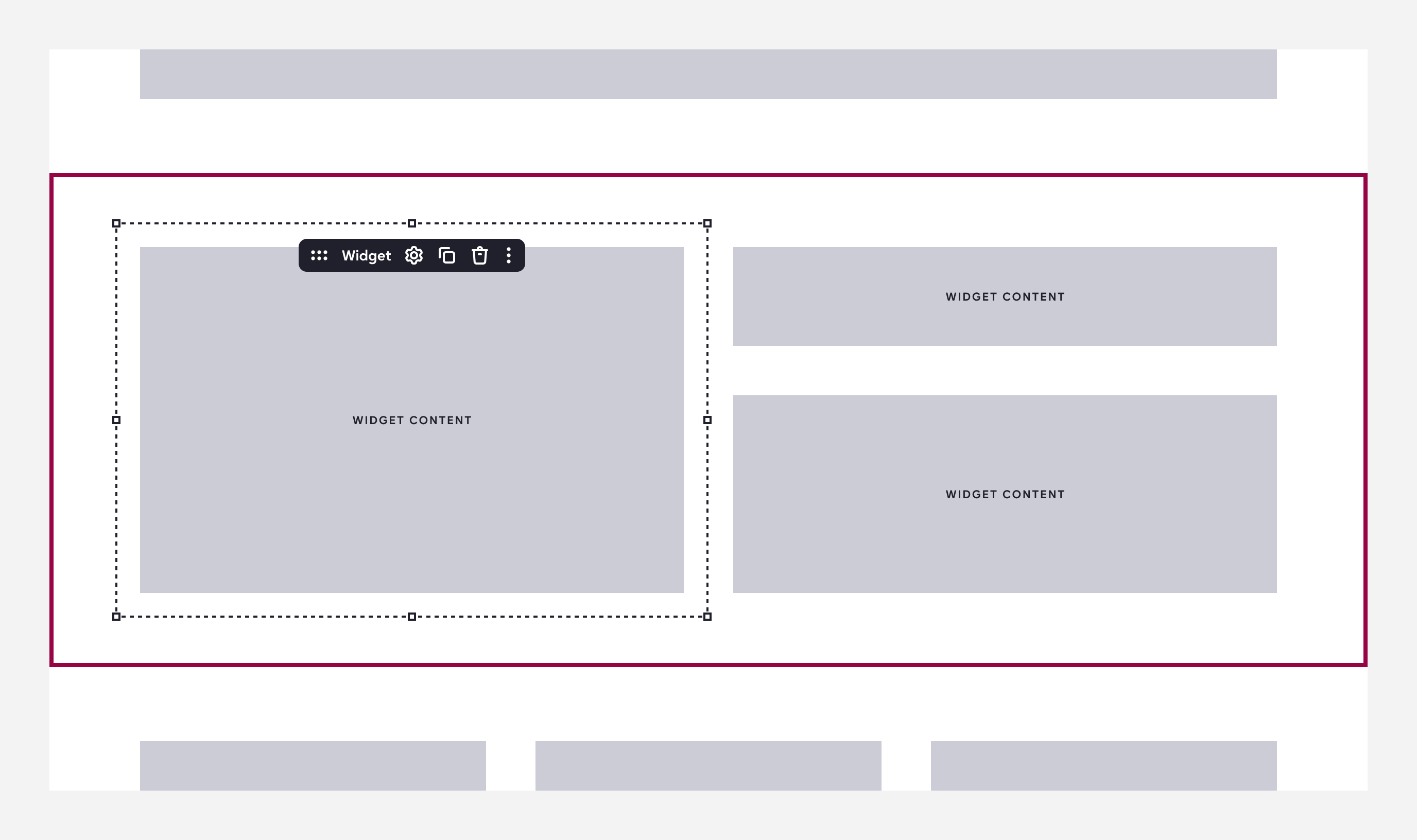



Color theming
The animation below demonstrates how by setting just five colours, the user can get five different but style consistent variations of blocks and widgets.
Text Chat
Problem: While the video panel was the primary communication tool on the platform, participants also needed a way to exchange text messages, share links and media files, and send reactions. Additionally, clients requested support for a common webinar format with multiple hosts: while one speaker presents using the camera and microphone, others should be able to answer questions in the chat. Users should also be able to message each other without distracting the speaker.
Approach: It was clear that we needed a traditional text chat. I researched chat functionality on webinar platforms, streaming services, and popular messaging apps to compile a list of features we wanted to implement. Additionally, we already had specific feature requests from our clients.
Solution: The text chat is located in the same area of the screen as the video panel, and users can switch between them or hide them entirely. This was partly a necessary measure due to the already dense interface and partly because session sheets were the main focus of user interaction, while communication was a secondary function. However, in fullscreen video mode (which we introduced later), the text chat remains visible alongside the video panel.
I implemented features such as media file attachments, scrolling to the latest or first unread message, emojis and reactions, user mentions, quoting messages, unread message indicators, typing notifications, and chat history saving.
A key aspect of our chat was its adaptability to different session sheet types. Regular users and guests on general sheets could chat with all participants, while on team sheets, they could only see messages from their own team. On individual sheets, they could only message speakers. In team sheet mode, speakers could select a team and send messages exclusively to that team. Similarly, on individual sheets, speakers could choose a user from the list and message them privately.
Case Studies
I’m currently working on these case studies — they’ll be available soon.
Conclusion
In the Granatum project, my role was central to transforming a previously failed product into a successful new version. By addressing past shortcomings and maintaining a strong focus on user needs, I was able to contribute to the creation of a high-quality product. The process involved extensive research, iterative design, and continuous testing, all of which were supported by close collaboration with various teams. The end result was a solution that not only met but exceeded client expectations.
■